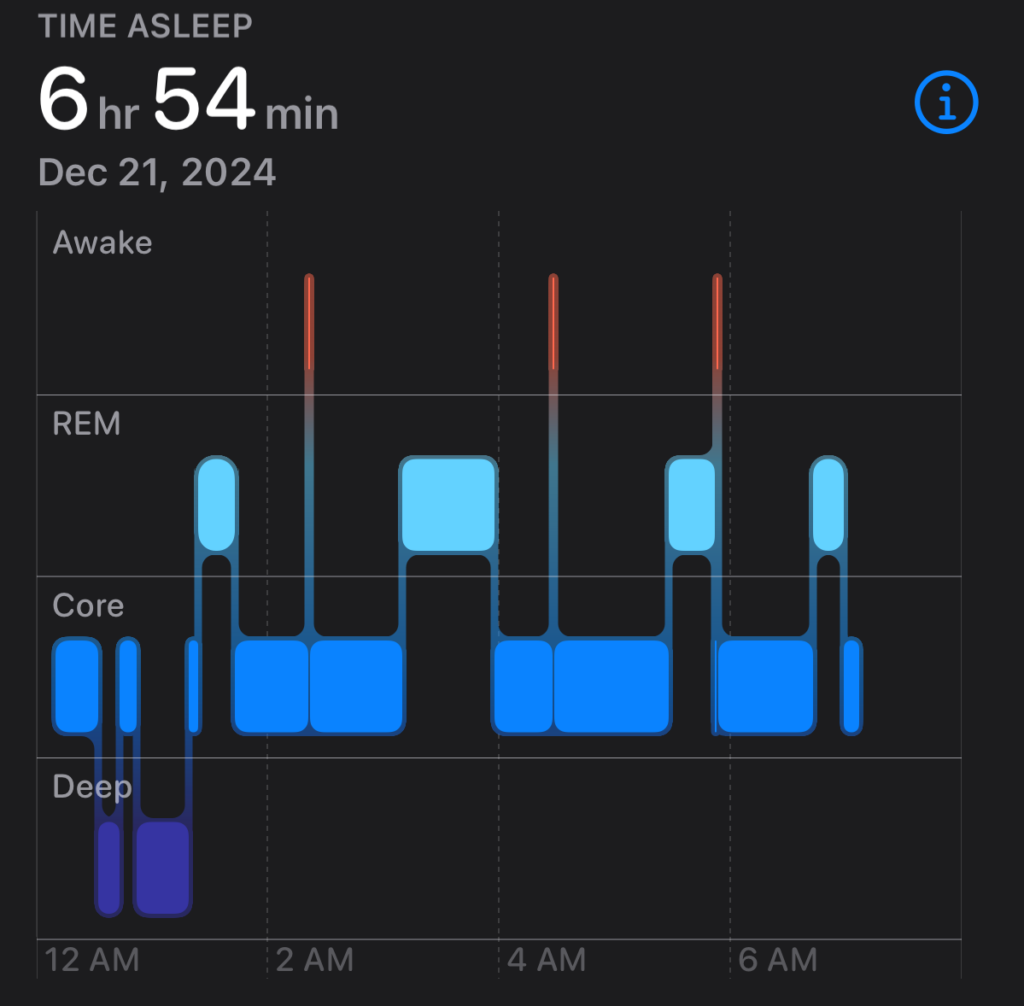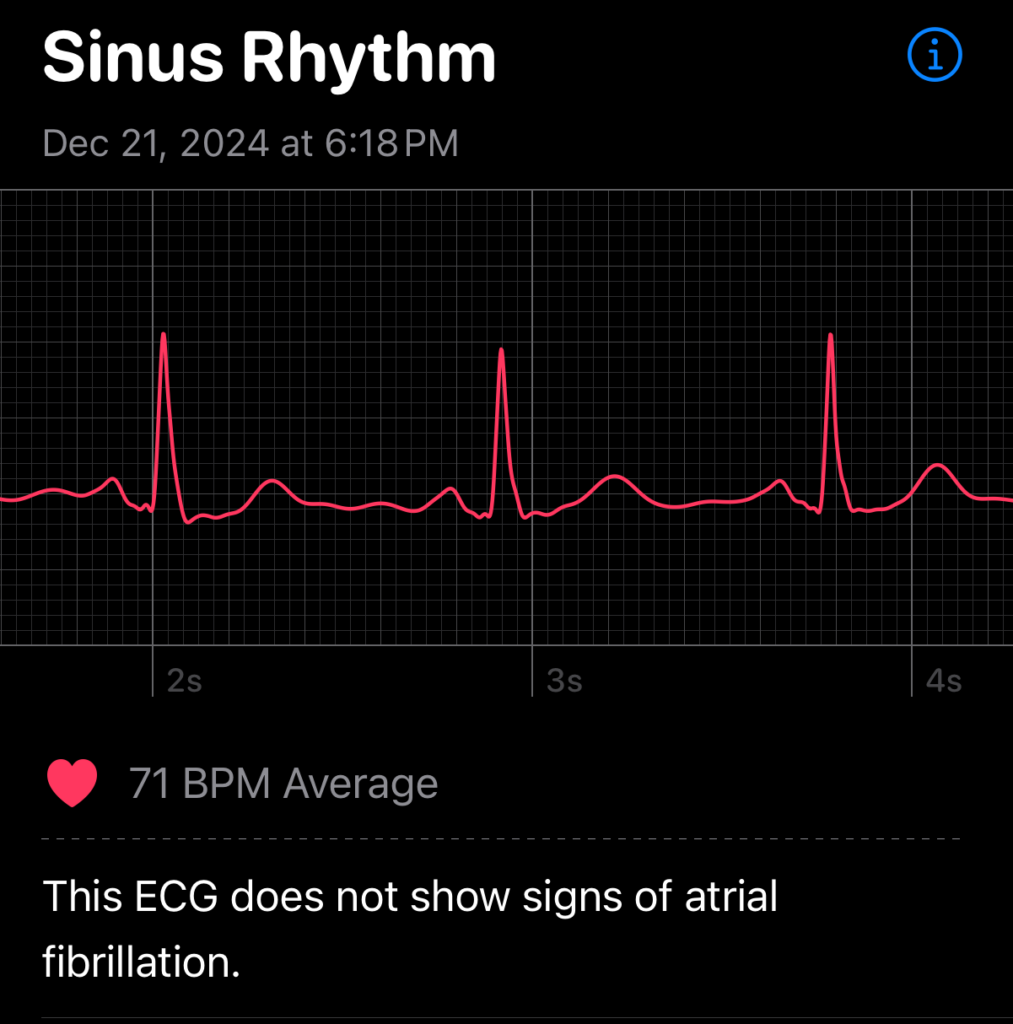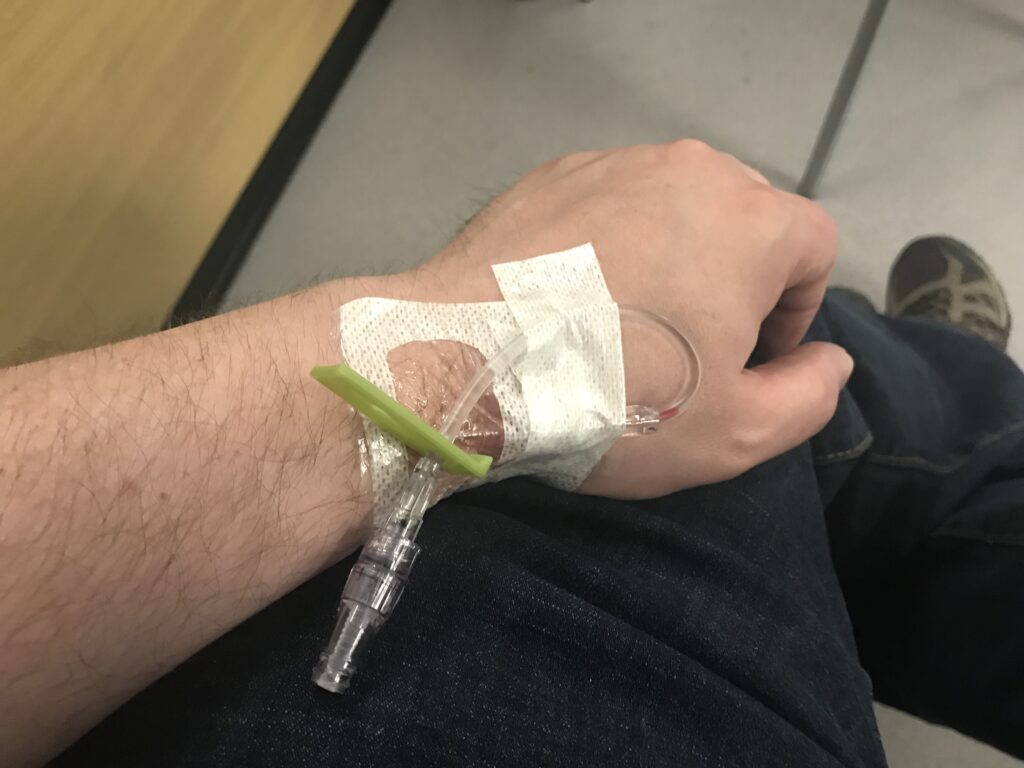I’ve been using my Apple Watch for long enough now that it feels like I can better evaluate how useful it has been for health monitoring.
Activity
The ‘three rings’ method of activity tracking is still only partly-useful. The calorie and exercise rings are generous to the point where just walking to and from work each day easily completes them, so I don’t pay much attention to those two.
The stand counter is more useful, but still has quirks. It’s inconsistent about what it counts as ‘standing’, so plenty of days it’ll hit the goal even though a lot of the ‘stand hours’ were just me waving my arm around doing whatever, not actually standing up. I wish there was a way to adjust the sensitivity so that it required more activity to count as a ‘stand’, but lacking that, I’ve tried to compensate for this a bit by bumping the goal up to 14 times per day from the default 12.
It’s also a bit weird how the tracking is based on whether you stood up or not within a certain one hour period, which leaves it open to edge cases, like if I get up and do some stuff in the kitchen at 1:58pm for a few minutes, it’ll wind up counting that as two ‘stand’ events, for the 1-2pm and 2-3pm blocks, and then it won’t complain about needing to stand again for almost two hours after that. I think I was expecting it to be more like “if it’s been an hour since the last time you stood, notify you” whenever that time happens to be.
It kinda feels like that if you want to be more serious about activity tracking, you’re probably going to want a different, more specialized app for that.
Heart
I’ve done ECG readings now and then, and none of them (or the passive monitoring) have indicated any afib risk, so that’s a good sign at least. Heart rate seems alright, and the blood oxygen readings are still highly variable, but at least still within a fairly consistent range and trend.
There’s also a ‘Cardio Fitness’ evaluation of my VO2 max level, but I’m not sure how much to trust this. I obviously didn’t actually cram a sensor into my lungs, so it’s just extrapolating this based on heart rate, walking pace, and probably a bunch of training data and ML, so who knows how accurate it is. I can’t say it’s wrong though, as it does rate me as ‘Below Average’ and I do get a bit short of breath while walking…
Apparently there are blood pressure cuffs that can integrate with Apple Health to let you track that as well, so I might have to check that out.
Sleep
This was one of the main things I was interested in, and…I’m still not sure what to make of it yet. The sleep stage charts are interesting, but I’m not sure what to do with them. Yeah, one day the chart will show that I was awake too much and didn’t get good sleep, but I already kinda knew that, based on how I felt like crap that morning! Yeah, I didn’t get enough ‘core’ sleep one night, but…what do I do to fix that? *shrug*
The ‘breathing disturbances’ chart has been more interesting though, as I’ve seen a lot more variability and actual patterns there.

It immediately started off highly elevated, which was a bit concerning, but also made a bit of sense. Immediately after getting the watch I went and visited my mom, and had to sleep on a rather uncomfortable cot. As soon as I got home I caught a cold, so it was a bit difficult to breathe at night. Then it settled down to ‘not elevated’ for a while, but then I’ve been a bit sick for the last couple weeks, leading to more breathing trouble at night, and all of this pretty roughly correlates with the above graph. It was even a bit of advance warning, as I saw a spike in the graph one day before I actually started feeling sick.
So, the ‘elevated’ levels here probably aren’t sleep apnea, at least. But I still kind of worry about it at my weight, so I’ll continue to keep an eye on this chart.
Miscellaneous
There are also a bunch of other stats it tracks that I wasn’t expecting, like ambient environmental sound level, walking asymmetry and steadiness, stride length, stairs climbed, etc. Nothing in them seems to be worth worrying about right now, but it’s kind of neat to check on them once in a while just out of curiosity.
Overall it’s a bit of a mixed bag, but it’s useful enough that I’ll continue checking these stats just to make sure nothing starts trending in unexpected directions, at least.